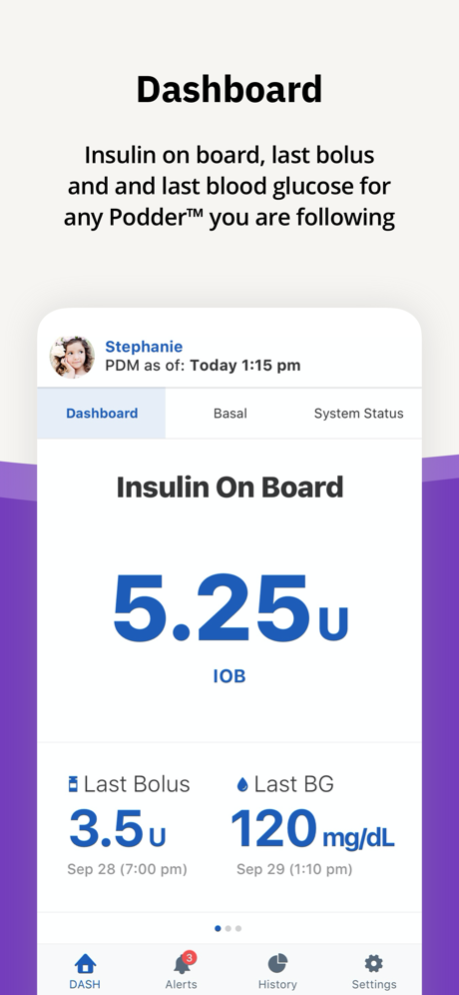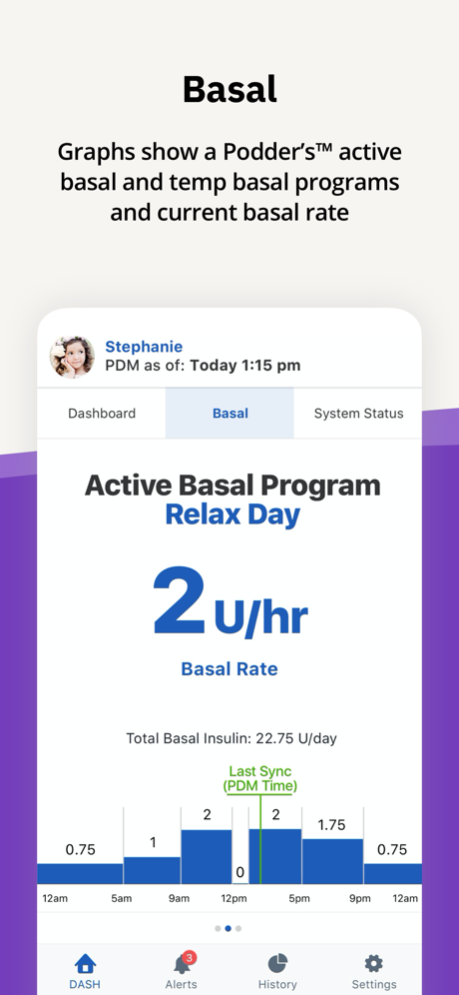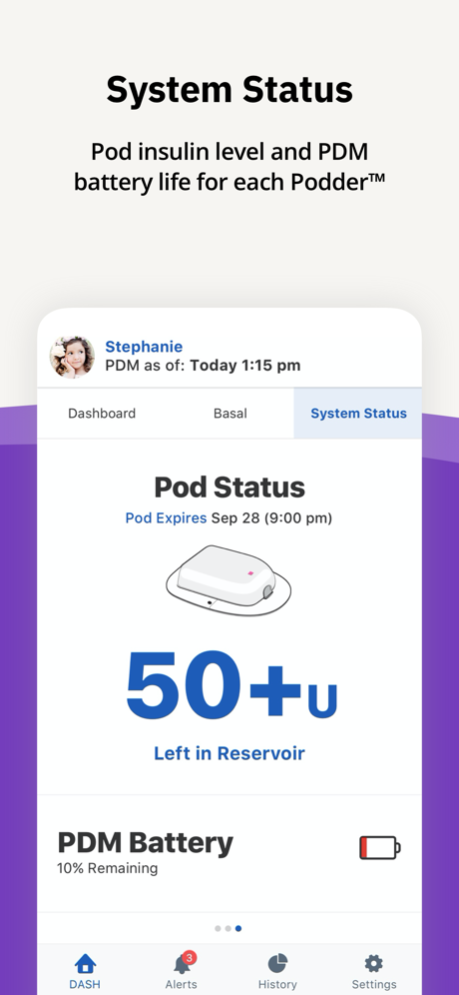Omnipod VIEW® 1.3.3
Continue to app
Free Version
Publisher Description
The Omnipod VIEW® app allows users to see the insulin delivery information of friends and loved ones that have invited them to view their information from the next room over, or across the country. Omnipod VIEW® is an application that allows you to view PDM data and Pod status information from any Podder™ who sends you an invitation. Upon accepting the Podder’s™ invitation, the Viewer can see the Podder’s™ important therapy-related information, such as alerts and alarms, Insulin On Board (IOB), last bolus, last blood glucose reading, current basal program, PDM battery status, and more.
No matter where your Podder™ is, the Omnipod VIEW® app offers peace of mind by keeping you connected and informed.
With the Omnipod VIEW® app, you can:
• Monitor your Podder’s™ insulin delivery and Omnipod DASH® System status remotely
• Stay connected on up to 12 Podders™
• Enable notifications to your smartphone about Podder™ status for increased peace of mind
• Use the Omnipod® iPhone widget for convenient access to insulin delivery information on the Today View
• Set up the Omnipod VIEW® app’s iPhone widget next to the Dexcom widget for a quick glance of your Podder’s™ Omnipod DASH® PDM and CGM information on a single screen.
Feb 9, 2022
Version 1.3.3
• New look with updated app badge and splash screen
• Bug fixes and performance enhancements
About Omnipod VIEW®
Omnipod VIEW® is a free app for iOS published in the Health & Nutrition list of apps, part of Home & Hobby.
The company that develops Omnipod VIEW® is Insulet Corporation. The latest version released by its developer is 1.3.3.
To install Omnipod VIEW® on your iOS device, just click the green Continue To App button above to start the installation process. The app is listed on our website since 2022-02-09 and was downloaded 1 times. We have already checked if the download link is safe, however for your own protection we recommend that you scan the downloaded app with your antivirus. Your antivirus may detect the Omnipod VIEW® as malware if the download link is broken.
How to install Omnipod VIEW® on your iOS device:
- Click on the Continue To App button on our website. This will redirect you to the App Store.
- Once the Omnipod VIEW® is shown in the iTunes listing of your iOS device, you can start its download and installation. Tap on the GET button to the right of the app to start downloading it.
- If you are not logged-in the iOS appstore app, you'll be prompted for your your Apple ID and/or password.
- After Omnipod VIEW® is downloaded, you'll see an INSTALL button to the right. Tap on it to start the actual installation of the iOS app.
- Once installation is finished you can tap on the OPEN button to start it. Its icon will also be added to your device home screen.